Audience Comparison
Learn how to identify pre-existing Audiences that overlap with your current audience criteria!
Introduction
When creating a new audience, it’s helpful to know if similar audiences already exist. Overlapping audiences can impact targeting efficiency and campaign performance. In this article, you’ll learn how to identify pre-existing audiences that share criteria with your current selection, helping you make more informed decisions. This will also cover selecting an audience to be excluded from your criteria.
Exclude Audience
- Select Audiences from the left sidebar and click New Audience in the top-right corner.
- Select a Dataset Group to create the audience from, then choose a Build option. We recommend Start with the basics.
- In the right-hand frame, go to the Comparisons tab. The Top Overlap Audiences section will load automatically, ranking audiences from the highest to lowest overlap.
Note
The color-coded overlap percentages help you identify similar pre-existing audiences, allowing for more efficient targeting and budget use:
- Red (High Overlap): More than 66% overlap
- Yellow (Medium Overlap): 33% - 66% overlap
- Green (Low Overlap): Less than 33% overlap
- Click on an audience name and select Exclude to remove it from your current audience.
- The excluded audience will appear in the criteria list at the top, with where not automatically applied.
Add as Target audience
In addition to excluding audiences, you can also pin selected audiences for ongoing evaluation. Here's how:
- In the Comparisons tab, click on an audience name from the Top Overlap Audiences list.
- In the modal, select Add as Target Audience - it will then appear as a tile above Top Overlap Audiences, displaying both overlap percentage and count.
Note
You can pin up to 3 audiences for overlap measurement.
- As you modify audience criteria, the overlap percentages and counts will update in real time
- Once satisfied with your audience, click the Ellipsis (⋮) on a pinned audience tile to either:
- Exclude the audience from your current build.
- Remove it from the pinned audience section.
Wrapping Up
Now you have the tools to identify, exclude, and track overlapping audiences for more efficient targeting and better campaign performance. Try it out and optimize your audience strategy today!
Note
If you experience any issues, please reach out to us at [email protected], and we’ll be in touch shortly to help resolve the matter!
Updated 2 months ago