Set Up Dataset Groups
Learn how to setup your first Audience Builder with Dataset Groups.
In this article, you'll configure your first Dataset Group in GrowthLoop so your business teams can begin creating audiences and journeys.
What is a Dataset Group?
Dataset Groups are a way to group a set of tables or models in GrowthLoop that business teams can use for building audiences and journeys. For example, you may have a customers table associated with a purchases table based on customer_id. You can add both the customers table and purchases table to the same Dataset Group in GrowthLoop so they can both be used together when creating audiences or journeys.
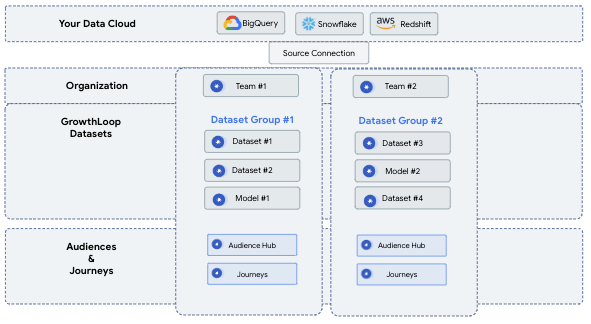
Each time a user on your team creates an audience or journey they will be asked what Dataset Group they would like to use. Once they select a Dataset Group, they can use all the data within those tables while building their audience.
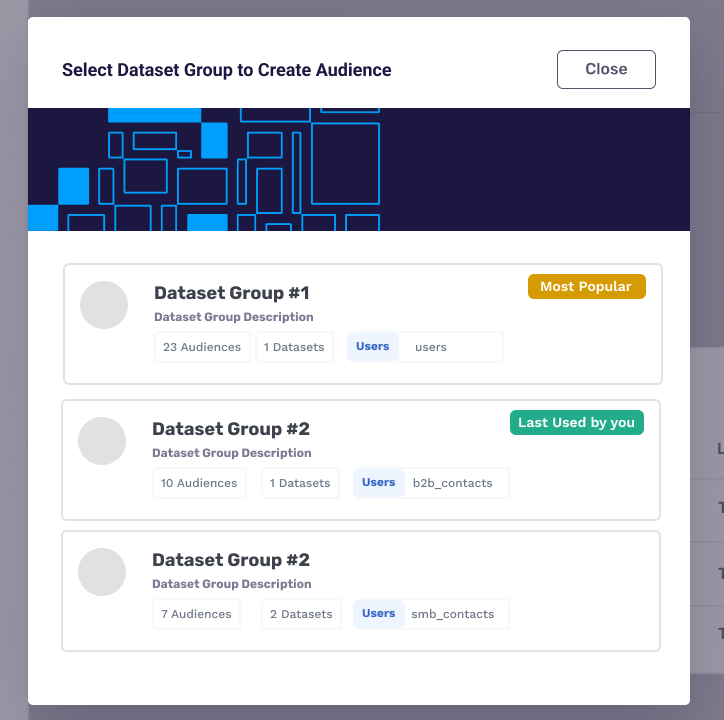
Many customers create Dataset Groups for each line of business. For example, they may have a Dataset Group for B2B Customers that has Accounts and Purchases table. Separately, they may have a Dataset Group for Consumer Customers that has a Customers and Events table. Administrators can then select who within your team has access to build audiences or journeys on each of the Dataset Groups
Create Dataset Group
- Navigate to
Datasetsin the left menu rail. - Select the Dataset Groups tab to see all dataset groups your team has created.
- Click New Dataset Group.

- Enter a name for your
Dataset Groupin the title field at the top of the page. GrowthLoop validates the name in real-time — you'll see a green checkmark and Name is available once the name is confirmed.

The Add Primary Dataset buttons will remain disabled until you've entered a valid, unique name.
- In the Add Primary Dataset card on the canvas, choose how to add your primary dataset:
- Add Existing — Select a dataset you've already configured in GrowthLoop.
- Create New — Create a brand new dataset directly from your data warehouse.

Add Existing Primary Dataset
Select Add Existing if you already have a dataset configured in GrowthLoop that you'd like to use as the primary dataset.
- Select your Source Connection from the dropdown.
- Select the Primary Dataset from the list of datasets available in that source connection.
- Click Save.


Only datasets that have been marked as Primary Ready will appear in the dataset list. If you don't see your dataset, verify that it has been fully configured.
Create New Primary Dataset
Select Create New if you need to add a dataset from your data warehouse that hasn't been configured in GrowthLoop yet. The new dataset creation flow will open, and once saved, it will automatically be set as the primary dataset for your new Dataset Group.
Read more about creating datasets: Set Up Datasets
- After your primary dataset is saved, GrowthLoop will automatically open the Data Manager canvas for your new
Dataset Group. From here, you can view your primary dataset and begin adding additional datasets.

Add Datasets to Dataset Group
Once your Dataset Group is created, you can add additional datasets directly from the Data Manager canvas. The canvas gives you a visual view of how datasets relate to one another within the group.
- Open your
Dataset Groupfrom the Dataset Groups tab underDatasetsin the left menu rail. - Select the Data Manager tab.
- Click the + icon on any existing dataset node to open the Add menu.
- Select Dataset from the menu.
- Choose whether to add an existing dataset or create a new one.
- Configure the join relationship between the new dataset and the dataset it connects to:
- One to One
- One to Many
- Many to One
- Many to Many
- Having trouble choosing? The helpful info icon will explain exactly how your datasets will be joined together so you can use it as your guide to confirm you will achieve your desired outcome.
- Select the keys from each dataset you would like to perform the join on.
- You can add multiple join keys by selecting Add Join Key if you would like to join the datasets on multiple columns.
- Save your configuration.
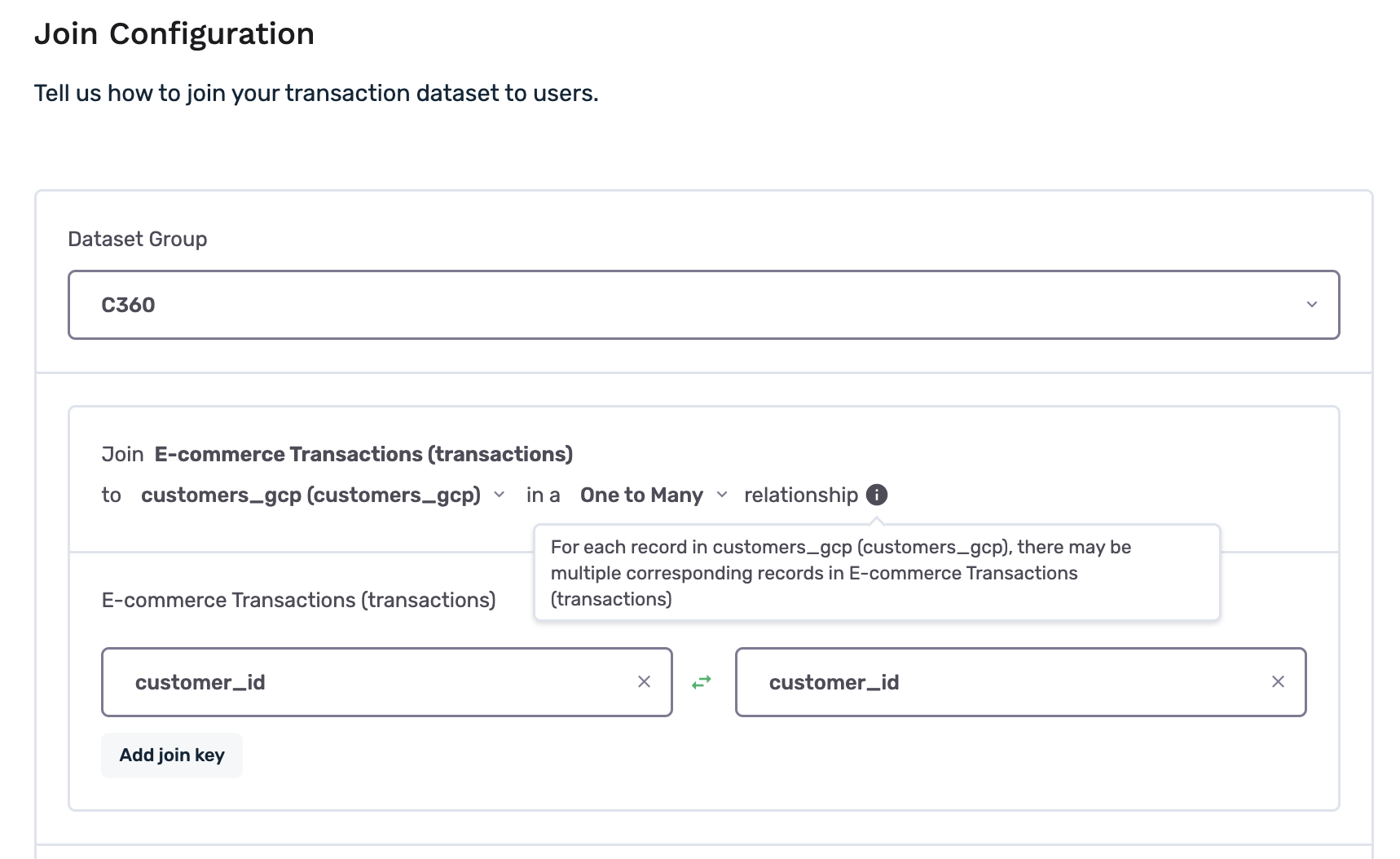
The canvas will update to display the new dataset node connected to its parent by an edge labeled with the join type (e.g., 1:1, Many:1).
Building audiences with your new Dataset Group
- Select
Audiencesin left menu rail - Select
New Audience - Select your new
Dataset Group
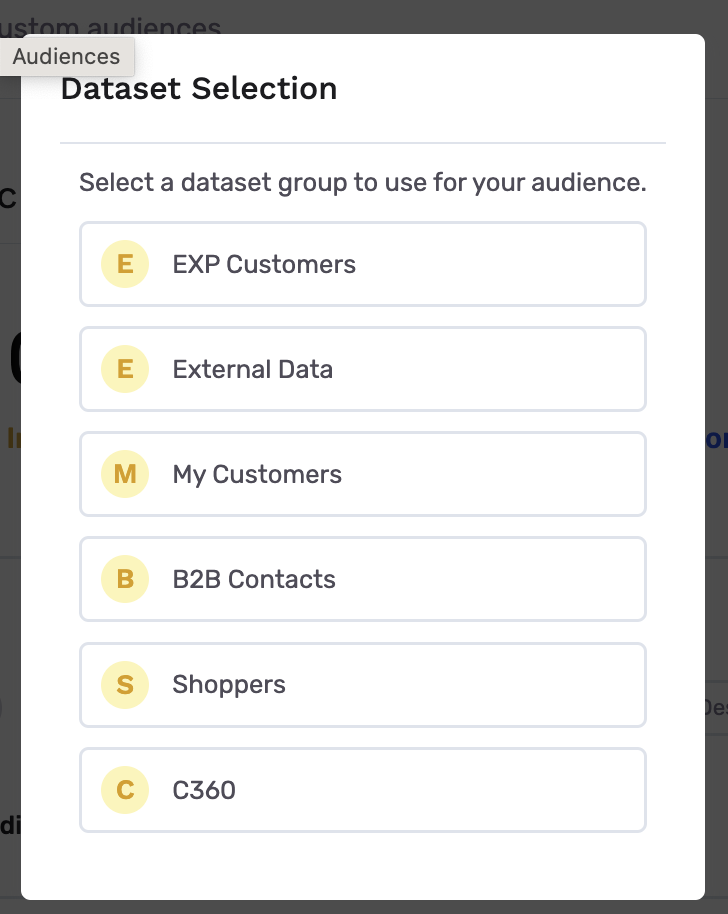
- Select
Start with the Basics - Build your audience!
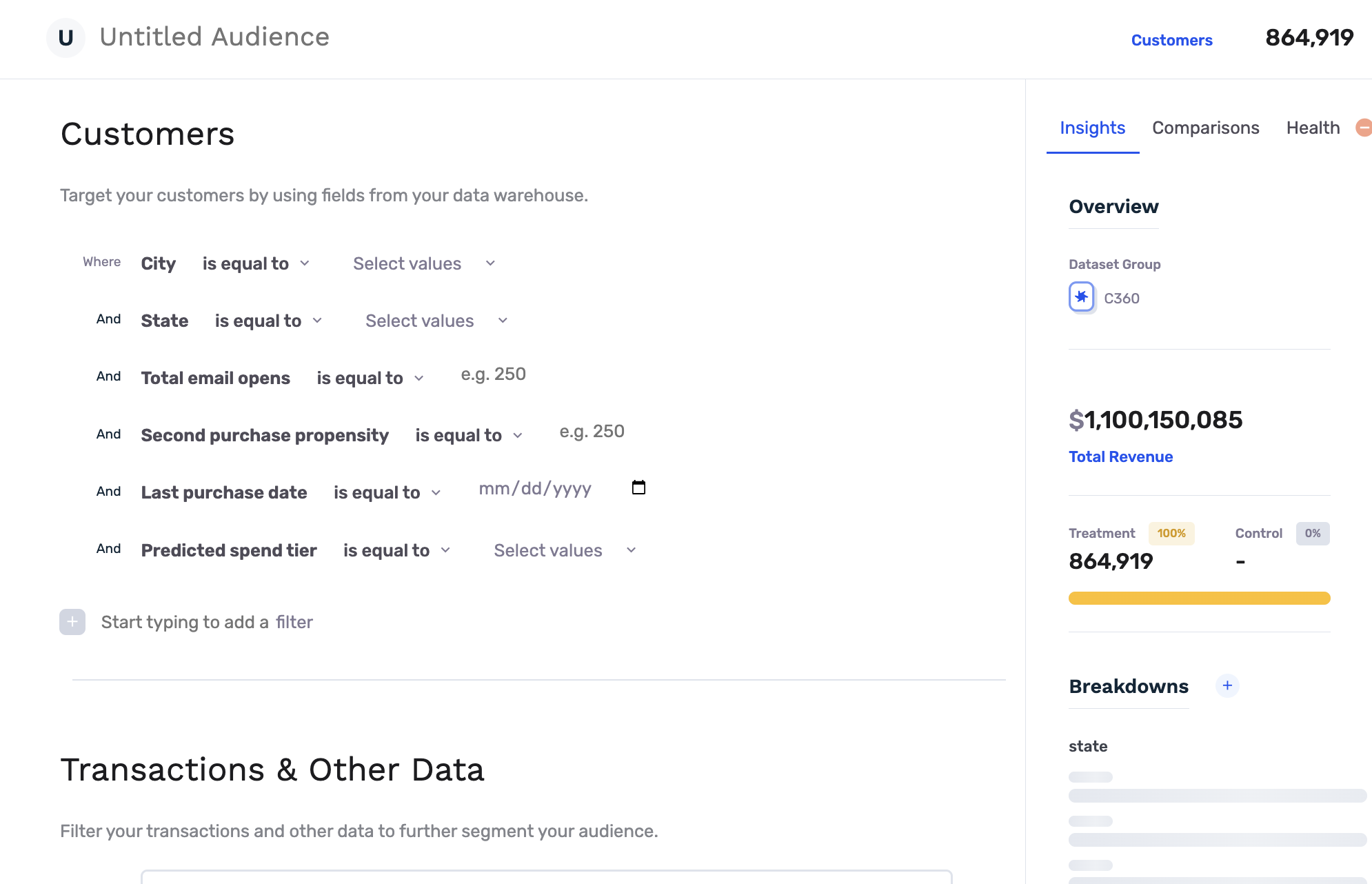
Your dataset group is now configured in GrowthLoop
Your dataset group can now be used to create:
- Audiences: Must add your dataset to a specific
Dataset Group - Journeys Must add your dataset to a specific
Dataset Group
Flexible Schemas with Dataset Groups
Dataset Groups were designed to be flexible and be able to map to any enterprise schema in the data cloud. Our goal is to "Meet you where your data is today". With that in mind, here are several use case examples of Dataset Groups setup by customers.
Adding Metadata Filters to Events and Purchases
A very common schema pattern is to have events or transaction tables without much information on them. The schema has been normalized so an events table may just have event_id and timestamp and not much else. The actual attributes of the events live on a separate table. However, your team will want to build audiences on all events of a certain category and value. So, how do you enable this?
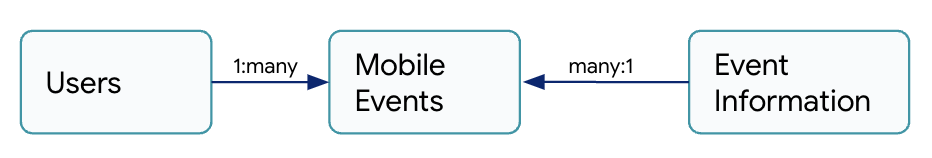
Adding Metadata filters to Events
- Create Dataset Group
- Select your Users as a Primary Dataset
- Create your Events Dataset
- Add it to your Dataset Group through a one to many join with Users Dataset.
- Create your Event Information Dataset
- Add it to your Dataset Group through a many to one join with Events Dataset.
It's that simple. Now your business teams can build audiences and journeys based on event attributes stored in the event information while filtering your events.
Adding Nested One to Many Joins
Another common scenario is when data teams have to perform multiple one to many joins to get to useful information. Take the example of an e-commerce schema. Users make purchases, but each of those purchases can have multiple products within them. So, if you want to know how many customers bought Nikes, you actually want to filter on the products they've bought in addition to the Cart object. So, how would you do this?
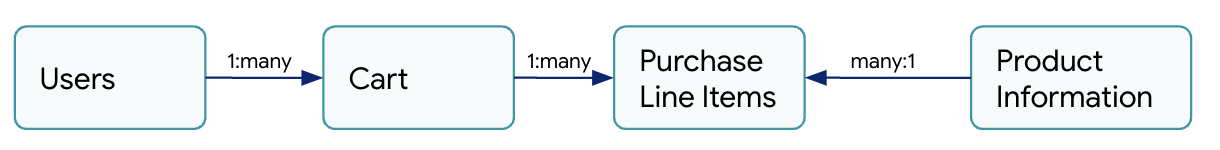
Adding Multiple One to Many Joins
- Create Dataset Group
- Select your Users as a Primary Dataset
- Create your Carts Dataset
- Add it to your Dataset Group through a one to many join with Users Dataset.
- Create your Product Line Items
- Add it to your Dataset Group through a one to many join with Carts Dataset.
It's that simple. Now your marketing teams can filter on everyone has spent more than $500 on products with brand "Nike".
Adding B2B Accounts Object
A common usage pattern of GrowthLoop at B2B companies is for Account Based Marketers to build audiences of users while using information at the company or account level. For example, an account based marketing may want to target all customers that work at companies in the automotive vertical. Or they may want to target all users that work at accounts that are high spenders. So, how would you do this?
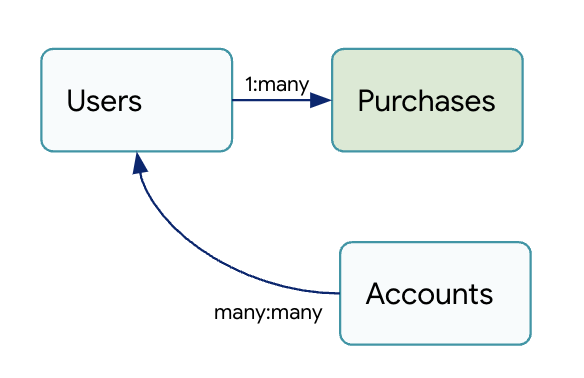
Adding B2B Accounts Objects
- Create Dataset Group
- Select your Users as a Primary Dataset
- Create your Accounts
- Add it to your Dataset Group through a one to many or many to many join with Users Dataset.
- Create your Purchases dataset
- Add it to your Dataset Group through a one to many join with Users Dataset. Note, if your Purchases or events datasets have an account_id, you could also join this Purchases dataset to Accounts to filter to users that belong to accounts that have exhibited certain purchases behavior.
It's that simple. Now your marketing team can build audiences targeting users that belong to accounts that exhibit certain attributes.
These use cases are just the beginning of what is possible. With Flexible Schemas in Dataset Groups can design your Audience Builder to fit your data in hundreds of ways. The goal is to "meet you where your data is today", so you can get up and running and give your marketing teams a powerful audience and journey canvas.
Experiencing any issues with GrowthLoop? Reach out to us at [email protected] and we'll be in touch shortly!
Updated about 9 hours ago