Real-time Audience Exports
Learn how to export audiences in real-time as your data changes.
NoteReal-time Audience Exports are only available for audiences built on a Snowflake source connection. If your account is connected to Snowflake, you can enable real-time syncing to destinations the moment your data updates.
Introduction
Most marketing campaigns work well with audiences that update daily or hourly. But when the goal is to respond to customer behavior in the moment - like personalizing a webpage or sending a triggered message - hourly refreshes simply aren’t fast enough.
That’s why GrowthLoop now supports Real-time Audience Exports, allowing you to sync audiences to destinations the moment your data updates.
Why Real-time Matters
Here are a few examples of where real-time exports shine:
- A customer logs in, and you want to immediately suppress them from seeing a “Sign up” ad.
- A shopper makes a purchase, and you want to trigger a cross-sell campaign right away.
- Someone adds a product to their cart, and you want to retarget them within minutes, not hours.
In all of these use cases, waiting for the next hourly export means missed opportunities. GrowthLoop’s real-time exports are built to close that gap.
How Real-time Works
- Customer Data is Updated: A customer performs an action - like logging in or making a purchase - and the event is ingested into your Data Cloud (e.g., added to a Snowflake table).
- Audience Membership Updates: Your audience query, powered by GrowthLoop, detects the change and recalculates in real-time.
- Export is Triggered Immediately: Any new or removed audience members are sent to the destination through a low-latency queue—no waiting, no batch delays.
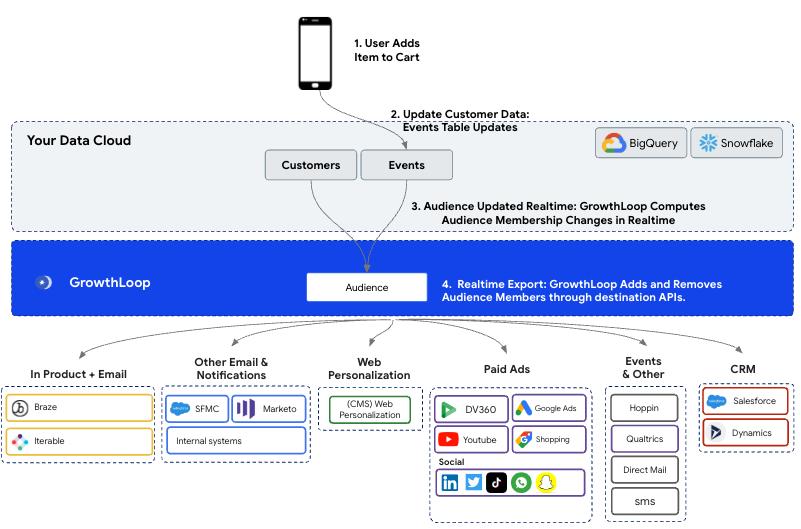
How to Enable a Real-time Export
Setting up a real-time export in GrowthLoop is easy - as long as the following conditions are met:
- ✅ You are using a Dataset Group on a Snowflake source connection
- ✅ The audience does not include or exclude other audiences
- ✅ You are exporting to a destination that supports real-time exports
Once those are in place:
- Navigate to the Audience you would like to export.
- Click Export.
- Select a Destination.
- Choose your Match Fields and Personalization Fields.
- Under Export Frequency, select Real-time.
- Click Save.
SuccessYour audience will now sync in real-time as soon as the underlying data updates.
Wrapping Up
Real-time exports allow marketers to move at the speed of their customers. By syncing audience changes as they happen, you can deliver personalized, timely experiences that drive results - and GrowthLoop makes it easier than ever.
NoteContact your solutions architect at [email protected] for details on enabling Real-time Exports in your organization.
Updated 1 day ago