Slack Alerts
Learn how to manage user permissions and roles in GrowthLoop.
In this article, you'll learn how to setup Slack Alerts for audiences and syncs in GrowthLoop. These are helpful to notify your team of successes and failures in particular audiences, syncs, and journeys. It is also helpful to ensure your dataset health and destination connections are always operational.
Setup a Slack alert for GrowthLoop
The easiest way to send notifications to your selected channels is with Slack's email integration. Every Slack channel has an email address. Any email sent to the channel's address automatically appears as a message in that channel.
Slack implemented this integration method to remove the need for giving software providers (like GrowthLoop) access to your Slack organization.
Here is how you get it setup:
-
Navigate to Slack
-
Navigate to the Slack channel where you would like GrowthLoop to send notifications
-
Click on the channel name to open up the Slack Channel Information panel
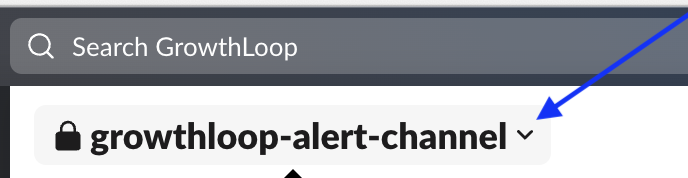
-
Click on Integrations
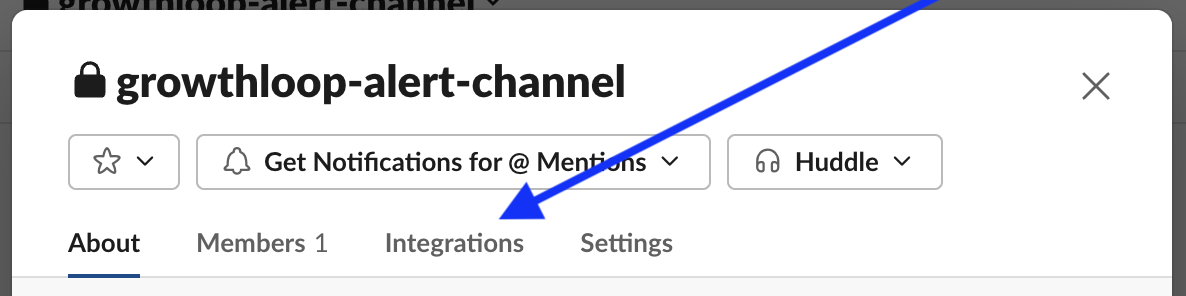
-
View the Slack channel's email address
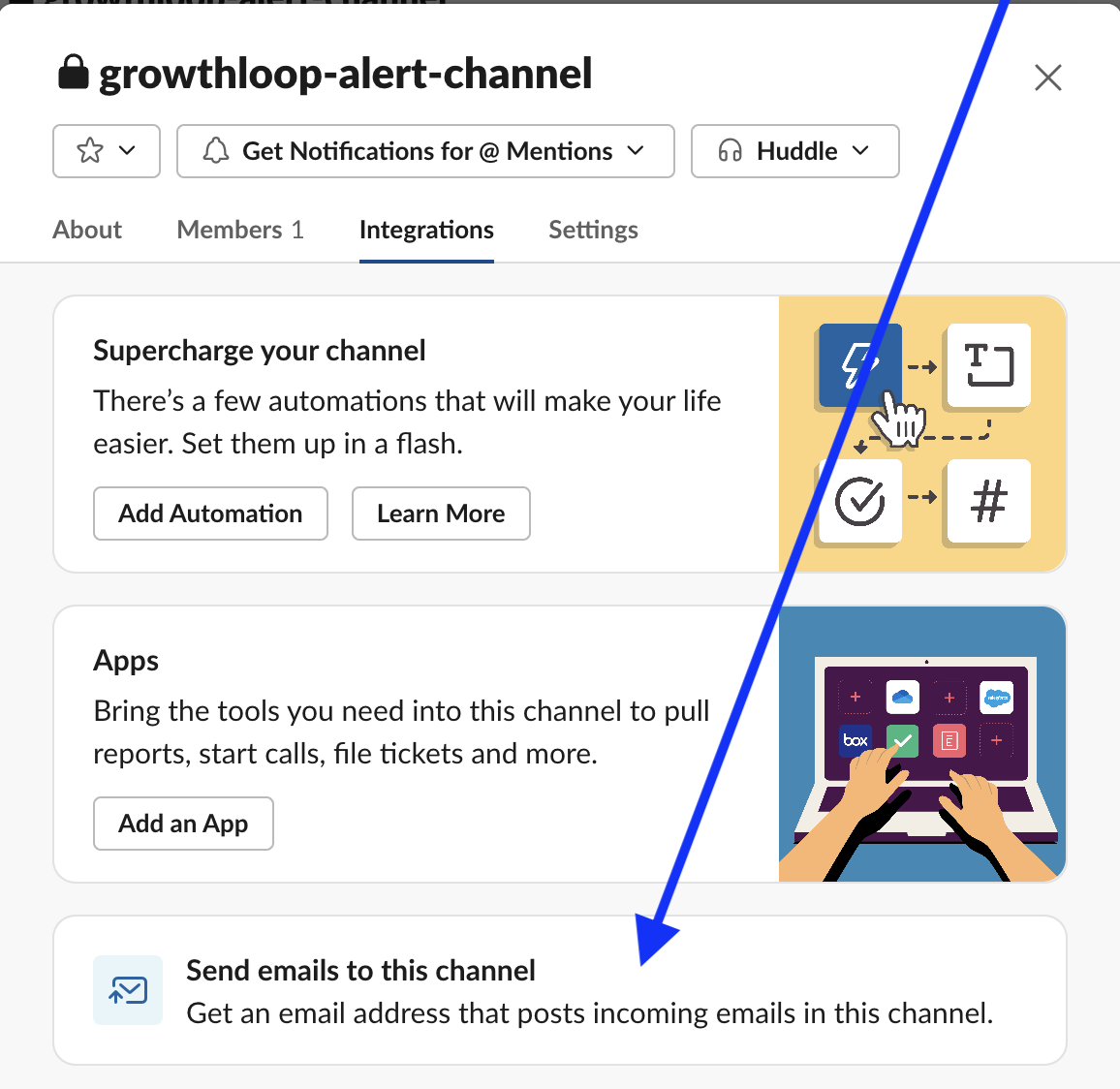
-
Select "Get Email Address"
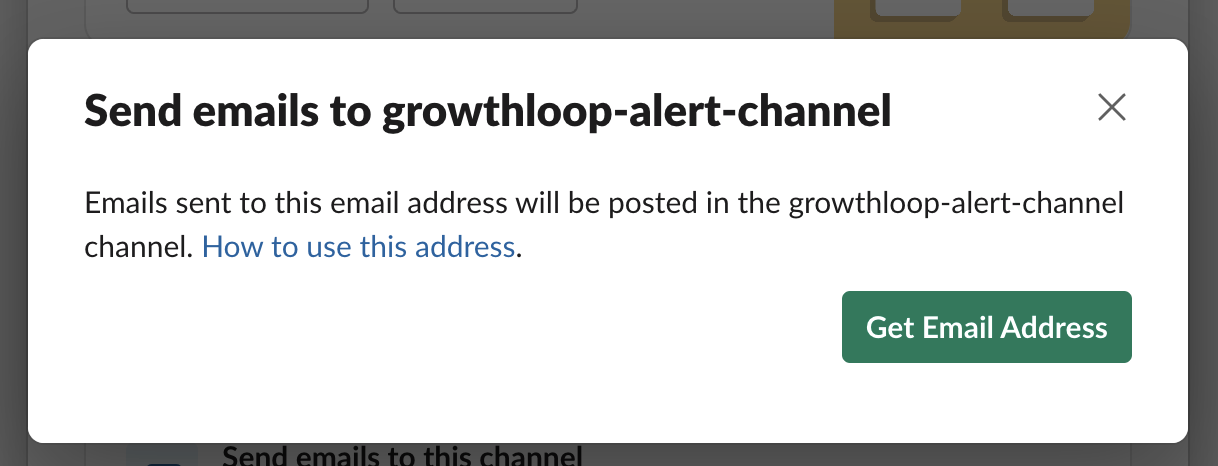
-
Copy the Slack channel's email address
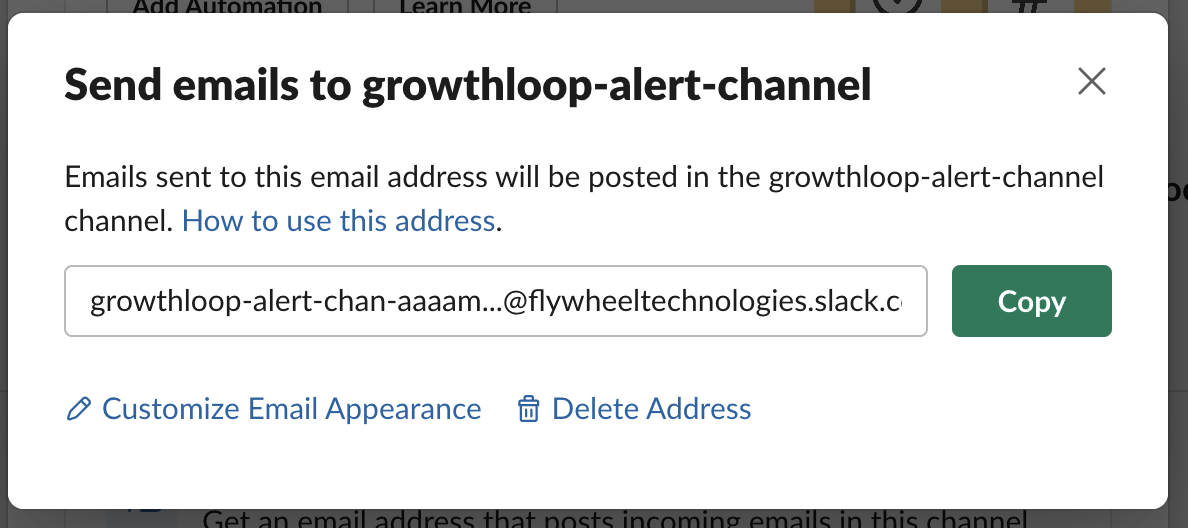
-
Navigate to notifications in GrowthLoop and paste in the email address of the Slack channel for the notifications you would like to be sent there.
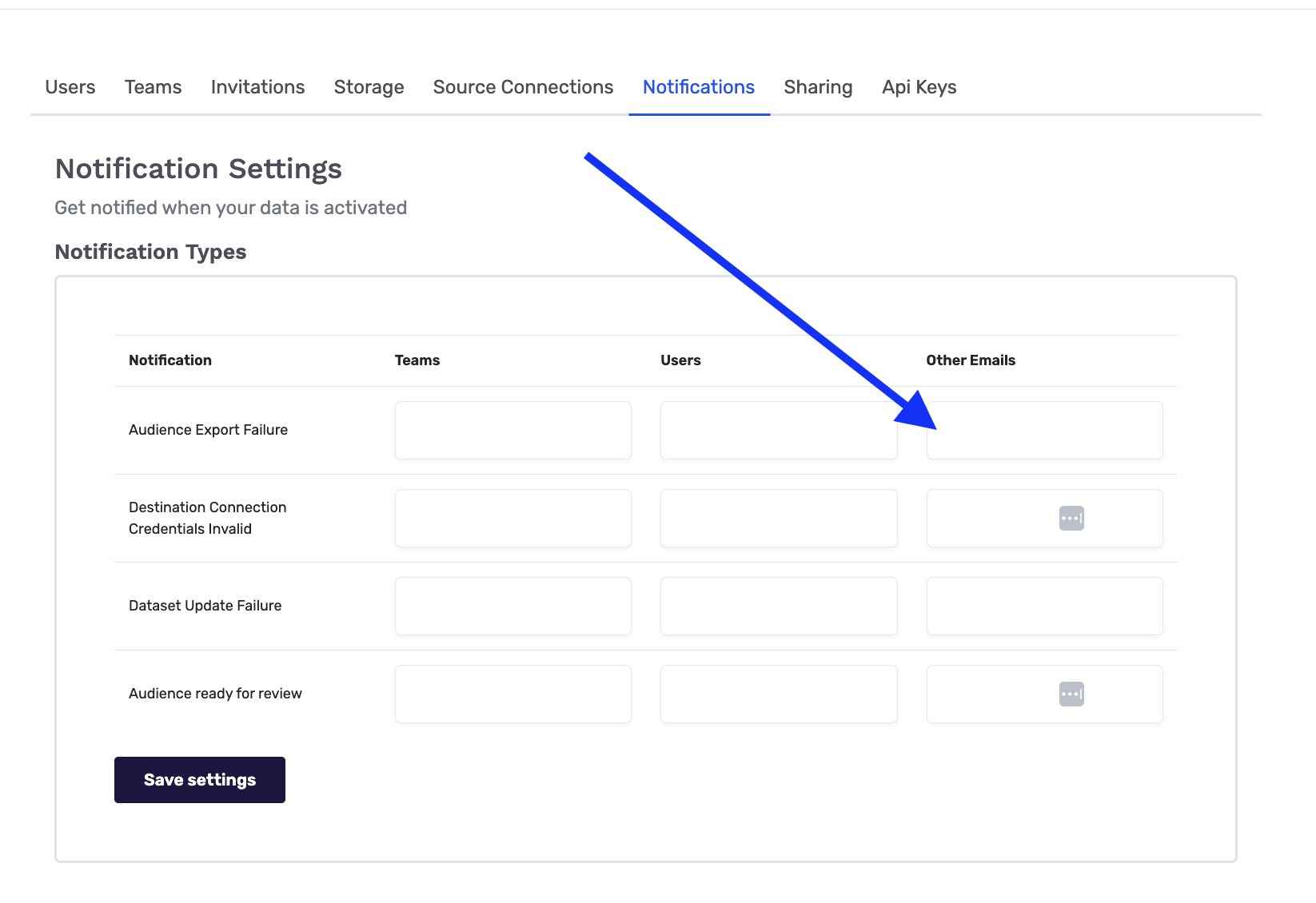
Your Slack channel will now receive any new notifications directly from GrowthLoop.
If you experience any issues or have any questions, please reach out to us at [email protected], and we’ll be in touch shortly!
Updated 9 months ago