Marve Studio
Build audiences leveraging the power of Generative AI
In this article, we will walk you through the steps to get Marve enabled within the GrowthLoop web application. Once enabled, you will be able to utilize a new form of audience building using generative AI!
What is Marve?
Marketers write their briefs in natural language and describe their audiences with words. To meet marketers where they’re at, GrowthLoop developed Marve.
Marve, short for Marketing Velocity, is an innovative offering that leverages the power of generative AI to turn a written prompt that describes a target audience into a tangible audience segment.
How does Marve work?
Marve utilizes large language models (LLMs) through OpenAI and Gemini support. Columns within your data tables that are connected to GrowthLoop from your data warehouse are analyzed through LLMs. JSON query is generated and converted to an audience graph. The marketing end user is displayed the results within the GrowthLoop UI.
No coding is required. Simply write out who you wish to target and if the data exists within your connected data sets, voila, an audience will be generated! An example is provide below.
How to enable Marve:
Marve is available in Limited Beta today. Current customers may contact their Solutions Architect to learn more and prospects can fill out the form at the bottom of this page to join the waitlist.
Sign into GrowthLoop and navigate to Datasets from the left menu:
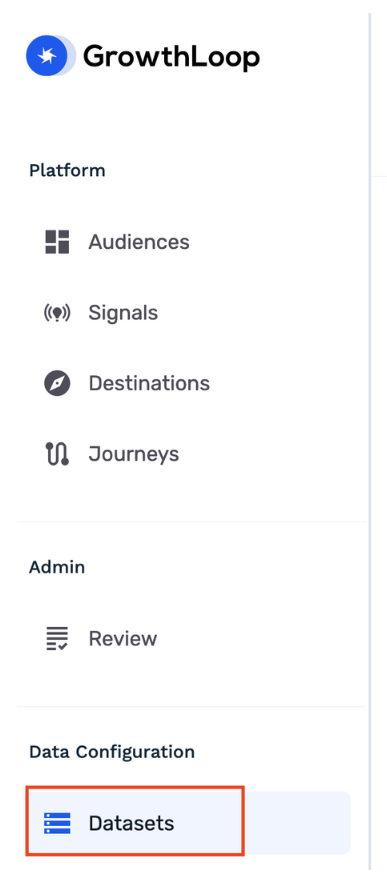
You need to select a specific Dataset Group —> Marve (tab) and check the box to Opt-in for Marve
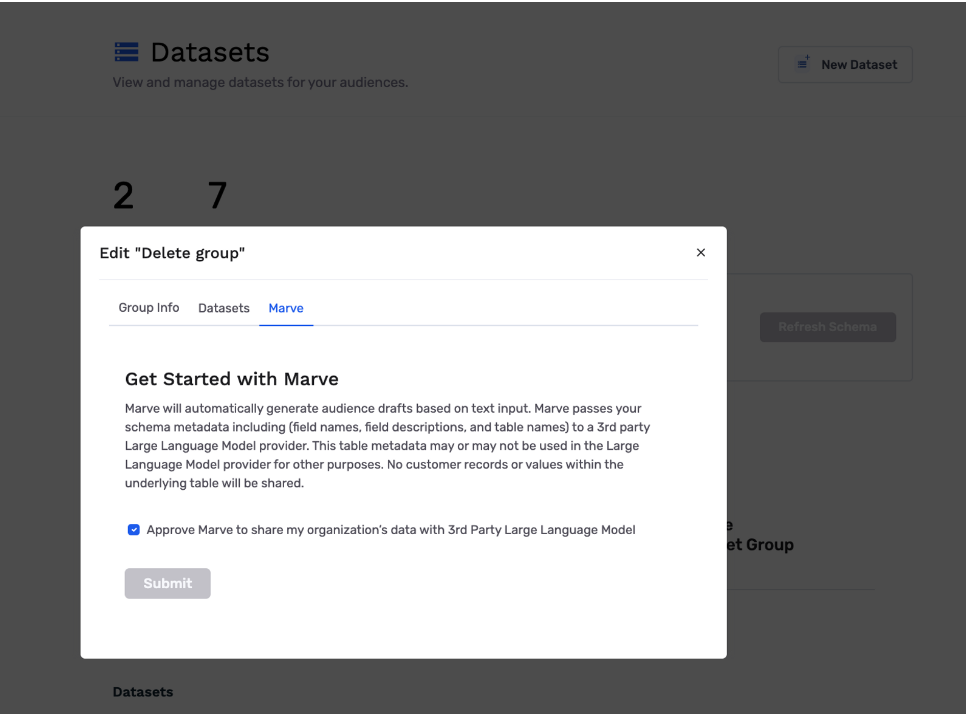
Great! You are now enabled to use Marve. Navigate to “Audiences” from the left menu and select “New Audience” from the upper right corner. Select "Build with Marve"
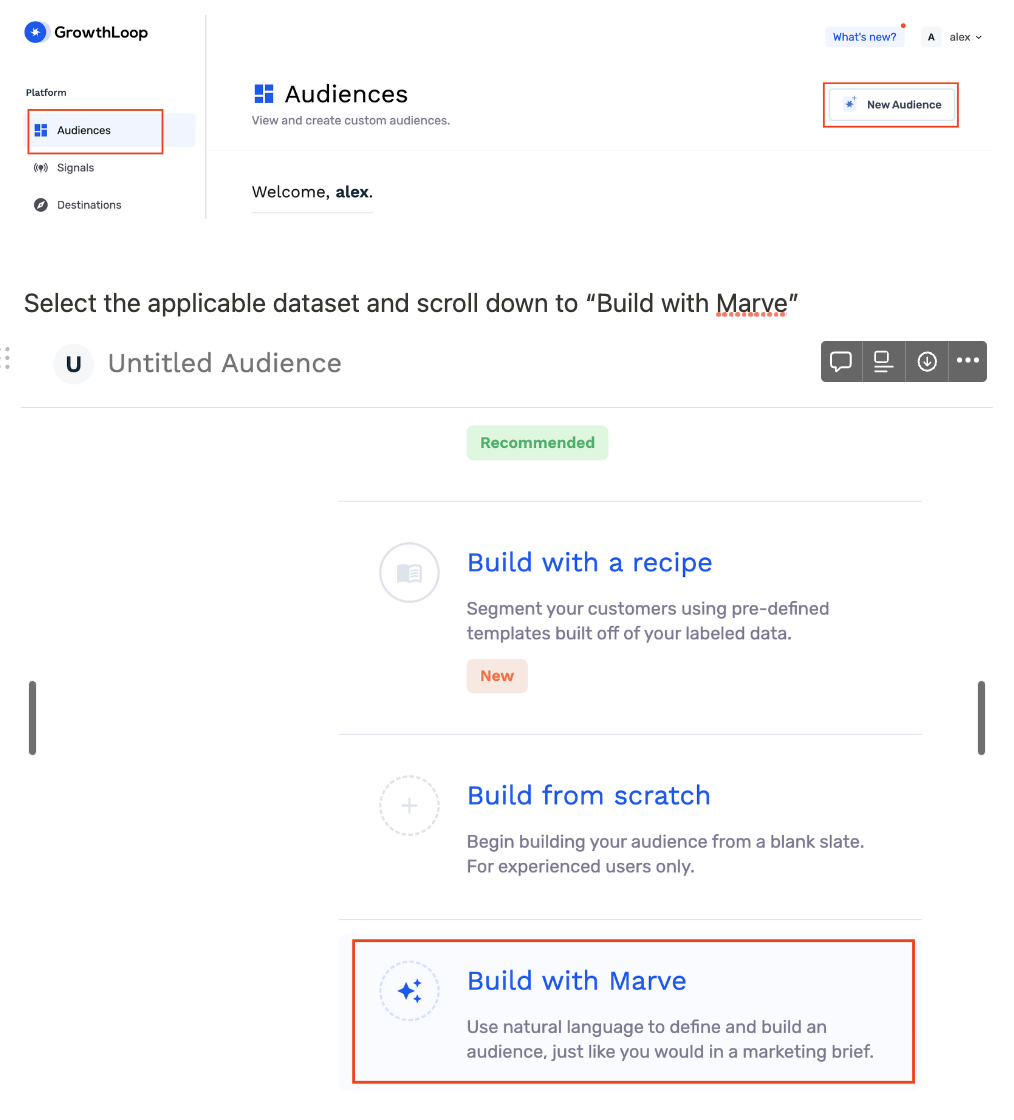
Insert your business goal into Marve and click “Generate Audience” to begin brainstorming new audience targets to help you achieve your marketing goals.
The audience will be generated automatically for review. View the live size of the audience, make edits, and add additional filters to refine your target segment, just like you would with the standard Audience Builder functionality.
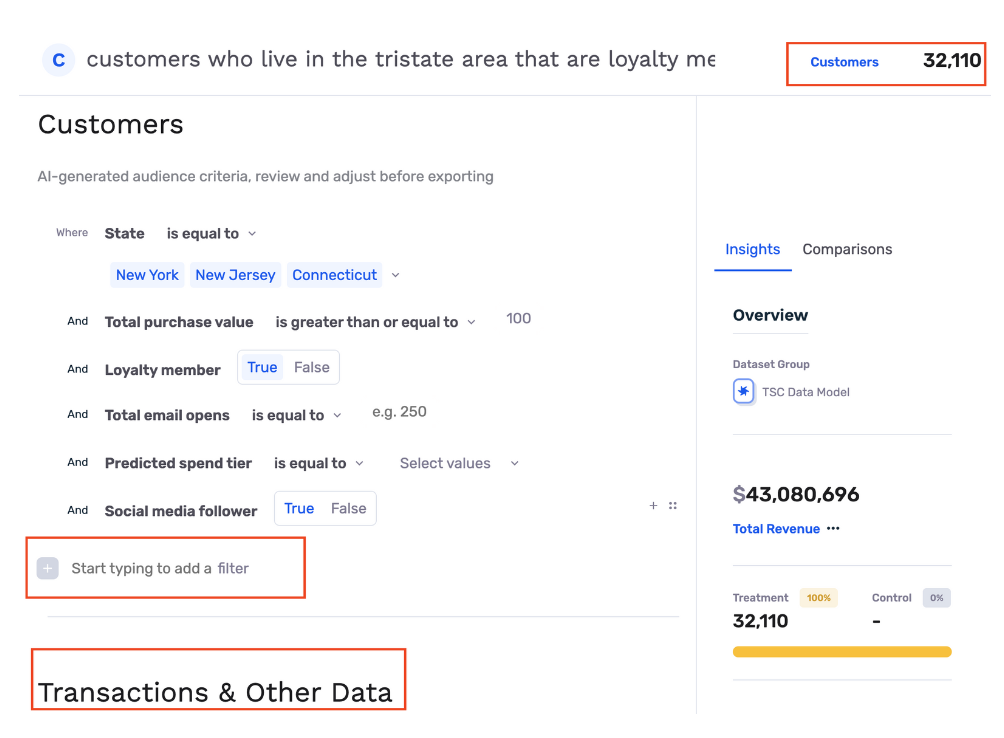
Updated 9 months ago