Audience Insights
In this help doc, we'll show you how you can easily bring all your marketing campaign data (paid media and emails) into GrowthLoop and see your audience performance data in one place.
Benefits
GrowthLoop makes it easy to track the performance of your marketing campaigns from start to finish. Whether you're running campaigns on platforms such as Google Ads, Facebook Ads, TikTok or other paid media channels, or email platforms like Sailthru and Iterable and others, GrowthLoop gives you actionable insights—all in one place.
Furthermore, your campaign data will automatically be tied back to their respective audiences in GrowthLoop.
How to set it up
- For every platform you'd like to ingest your campaign data, click Ingest on the left hand menu, and add that source as a new ingest source.
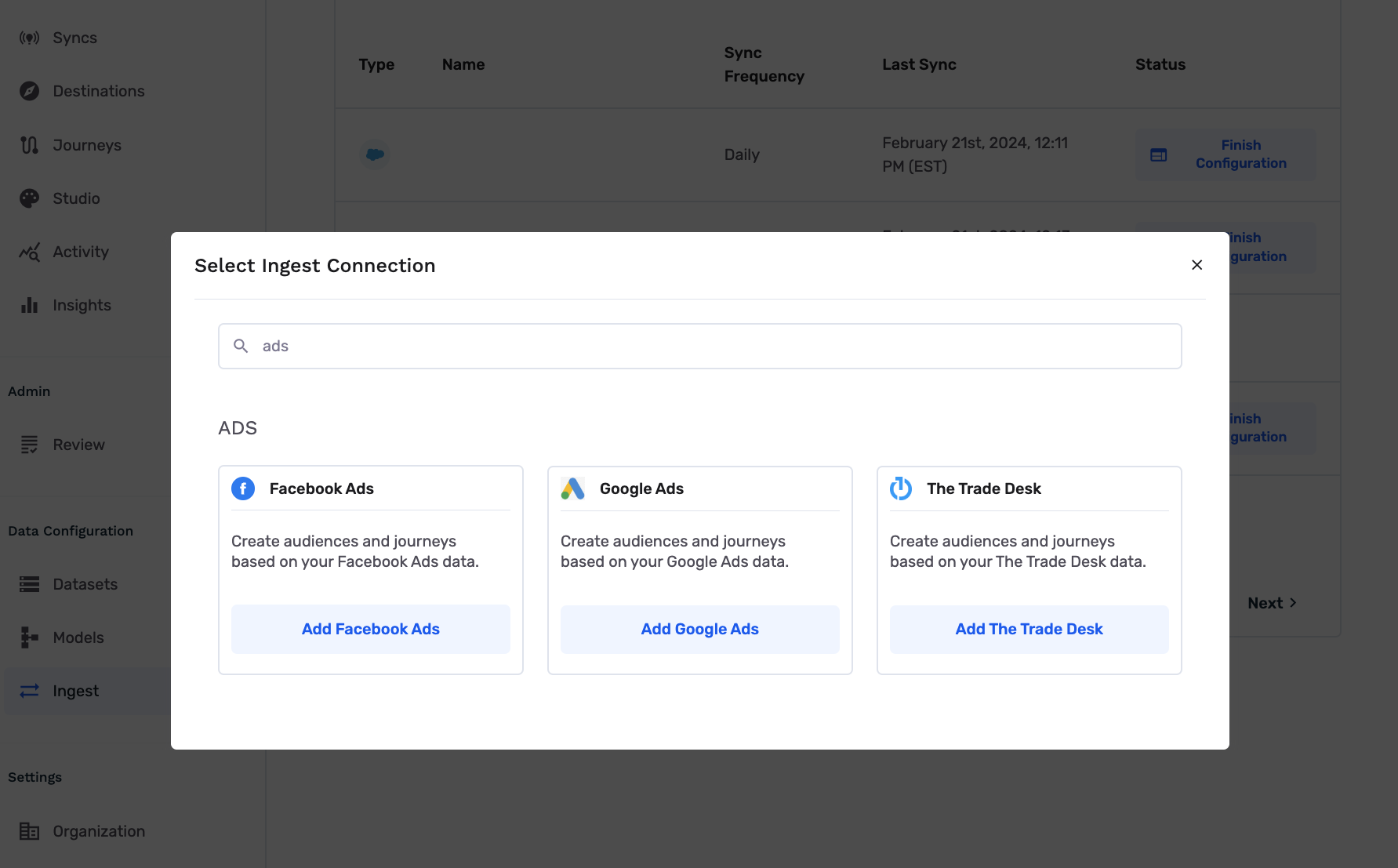
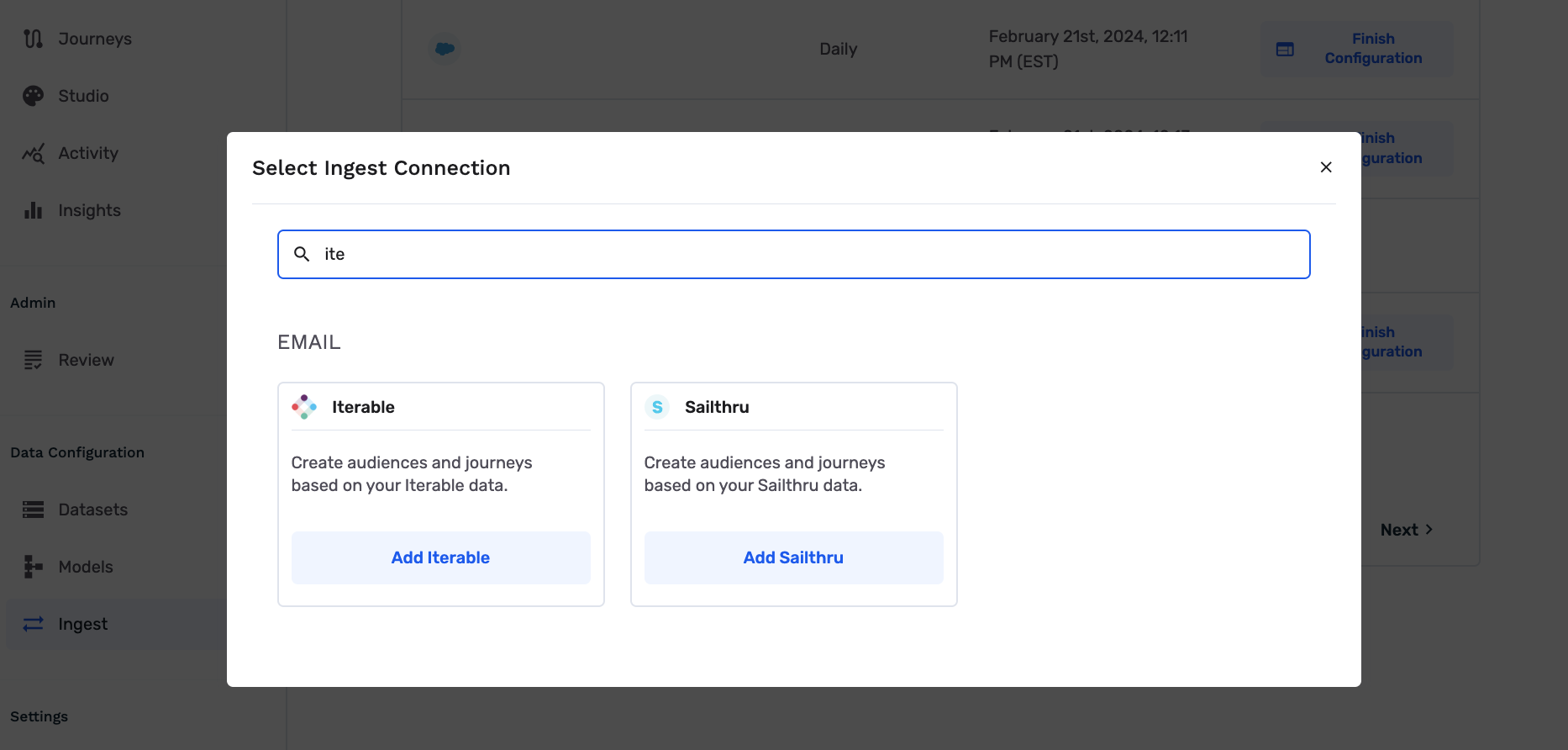
- For each selected source, you'll be guided on authenticating into the platform and how you'd like to configure your specific source ingestion. For example you can choose to only bring the last 90 days of your campaign data or the last full year.
Once you've setup your ingestion you can see them in your list of ingests with the appropriate status. At first you'll see it as Processing before it becomes Active
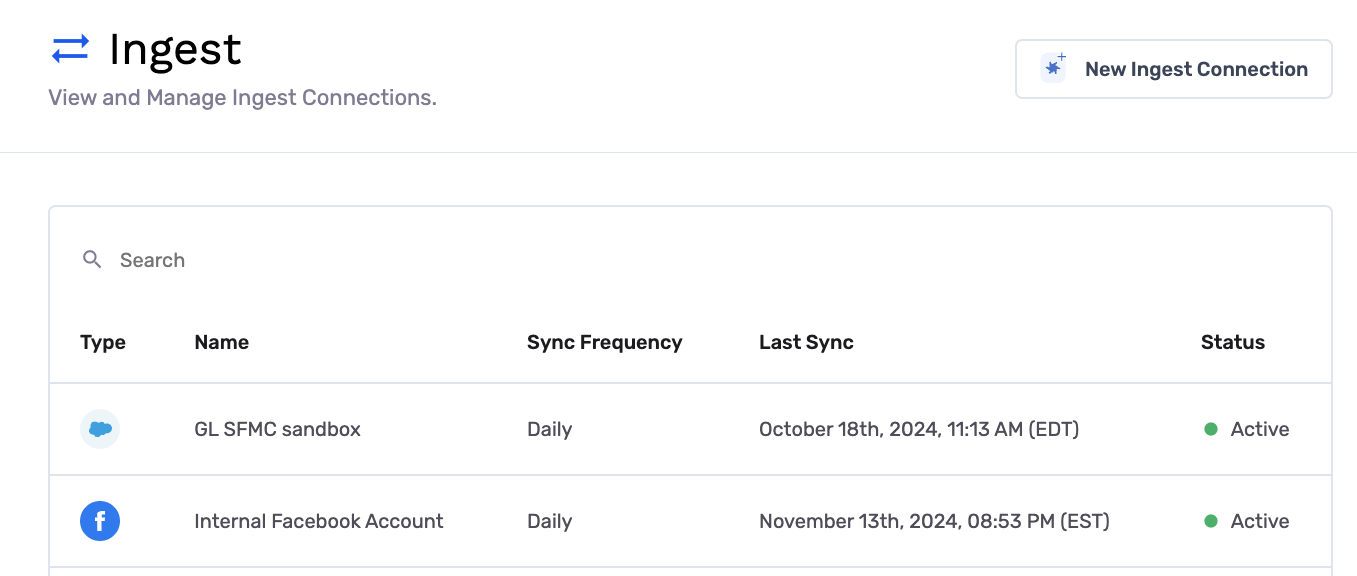
How to use the data
Your ingested campaigns are automatically tied to their corresponding audiences in GrowthLoop.
After your ingested source turns Active, give GrowthLoop up to 30 minutes to properly connect all the ingested data to their corresponding audiences.
Now, if an audience is exported to the ingested source and you have ran campaigns against that audience, you can see those results under the Insights tab under the audience
For example the audience below was exported to both Sailthru and Iterable with a small campaign ran against it.
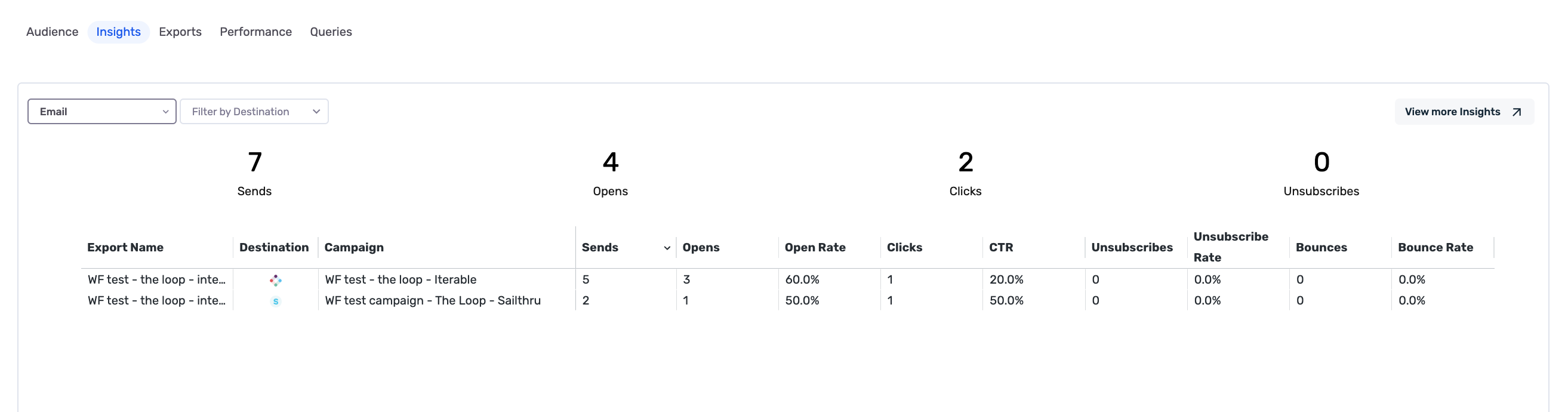
Followed by this audience which was exported to Google ads and Facebook
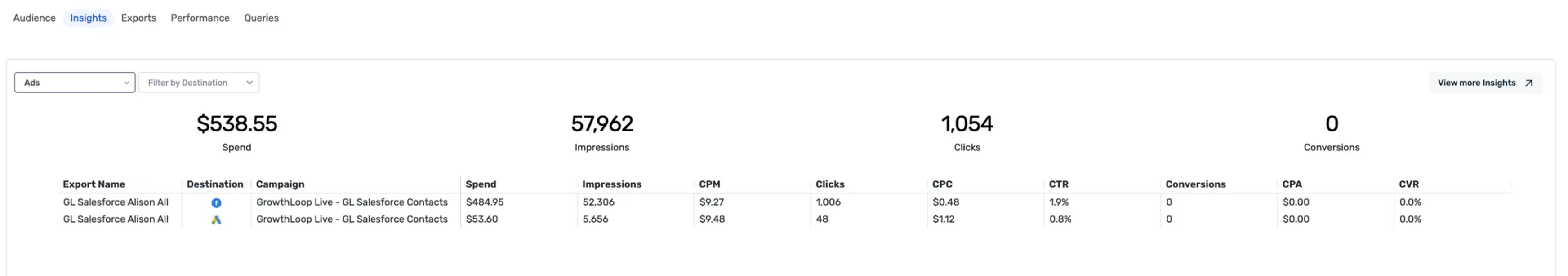
You will notice that Email and Paid media channels report on metrics that are relevant to those platforms.
For Email channels you get metrics such as:
- Sends
- Opens
- Clicks
- Unsubscribe
- Bounce
- And their responsive rates to sends
For paid performance channels you get metrics such as:
- Spend
- Impression
- Clicks
- Conversion
- And their respective rates to all views
Your ingestions will continue to run moving forward.
Updated 4 months ago