Create an Audience with SQL
How to build an audience using SQL
The fastest way to build an audience is through our Visual Audience Builder or Marve Studio, our AI Audience Assistant. However, sometimes you just want to use SQL. Well, we support that too.
Here is a quick walk through of how to build an audience with SQL in GrowthLoop.
- Click Models on Left Hand Menu. Provide your Model Name.
- Write SQL for your audience. You can use any tables accessible in your Data Cloud
Source Connection. ClickSave Model.
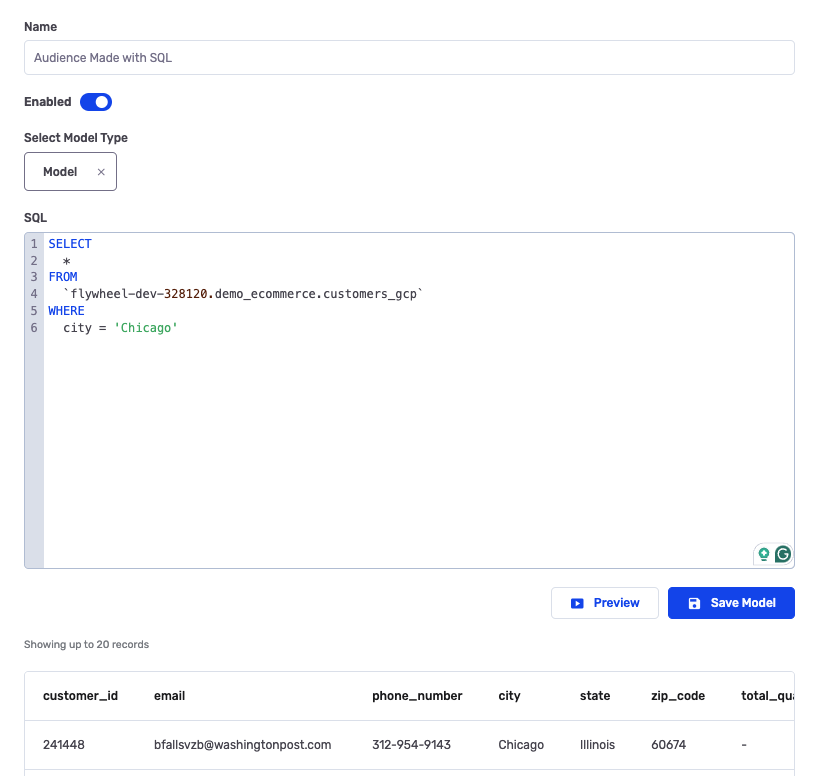
-
Connect your Model to a
Dataset.- Click
Datasetsin Left Hand Menu. ClickDatasettab. Then clickNew Dataset. - Select
Is Primary Dataset. Select Dataset Source TypeSQL Model. Select yourModel. Then scroll and selectCreate.
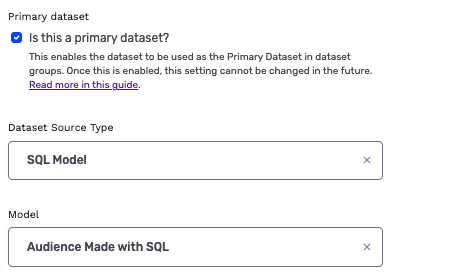
- Click
-
Add to a
Dataset Group. This registers your audience to be exported.- Click
New Dataset Group. - Provide
Group Name. SelectDatasetyou just created. ClickCreate
- Click
-
Click
Audiencesin left hand menu. ClickNew Audience. Select the newly createdDataset Group. -
Give your audience a name and click
Export
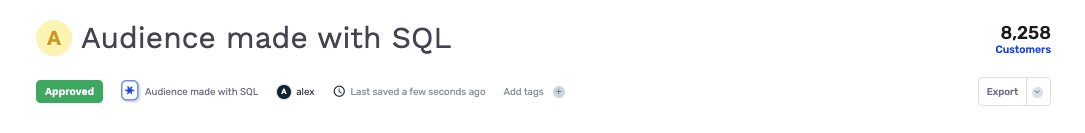
- Export your audience to any
Destinationconnected to GrowthLoop.
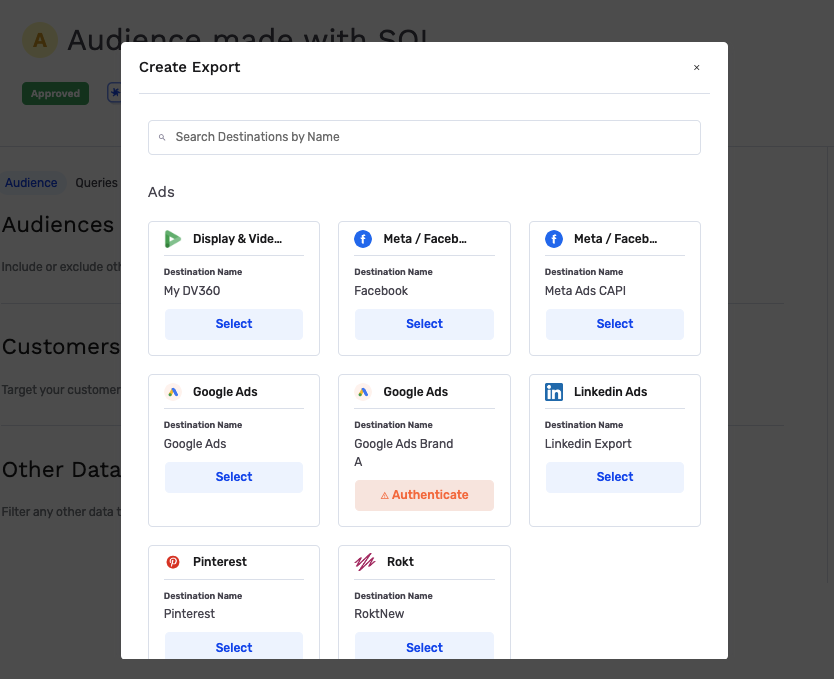
If you have any questions about setting up your SQL based audience please contact [email protected].
Updated 9 months ago
What’s Next