Overview
Learn how to begin activating your internal data for marketing and sales.
Sources are where it all begins. GrowthLoop connects directly to your data cloud so your teams can begin creating Syncs, Audiences, and Journeys. We query your data in place, meaning no data is copied outside of your sources. This means no ETLs, no data copies are necessary to begin using GrowthLoop. You just connect to your data cloud and go.
There are a few key concepts to understand about Sources in GrowthLoop:
- Source Connection: A source connection is a set of credentials you provide to access your data cloud. These are the credentials GrowthLoop will use when querying your warehouse so you can track every query we make to activate your data.
- Data Cloud: Your data cloud is where you store your customer data. GrowthLoop is always adding support for additional data clouds so we can connect to your data wherever it sits:
BigQuery,Snowflake,Databricks,Redshift,SQL Server, etc.
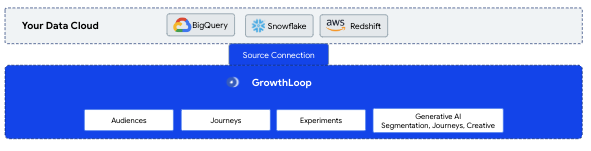
- Easy Button:: What if you don't have much data in your
Data Cloudtoday? GrowthLoop can help you import data directly into your data cloud from hundreds of applications such as Salesforce, Hubspot, Marketo, Braze, and others. Easy Button allows you to import data sources in minutes to begin using them for activation. - Event Collection: Need to collect event data from your mobile application or website? GrowthLoop's event collection service is a simple tag for your website and mobile application to collect events and store them in your data cloud.
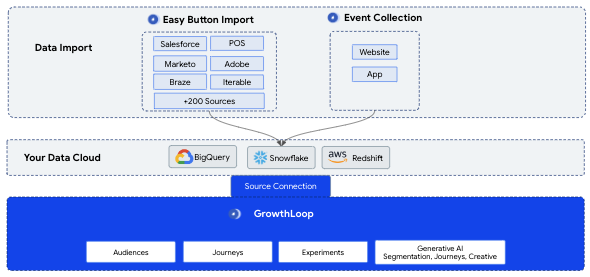
Updated 8 months ago