Custom Destinations
Learn how to setup custom destinations
Many clients have new destinations to which they want to send their audiences. Sometimes, these APIs are simply not supported yet or they are internal APIs built by their engineering teams. The good news is... GrowthLoop supports both on our Enterprise Plan.
GrowthLoop supports the following integration patterns for destinations:
- Audience Destinations: Most destinations support and prefer this method. If your destination platform supports the concept of user Lists, Cohorts, Segments, or Audiences, this is your integration pattern. GrowthLoop will create a List/Cohort/Segment/Audience in your destination, and then load users to that destination on an ongoing bais.
Audience Destinations
To setup your audience destination in the GrowthLoop platform here is what is required.
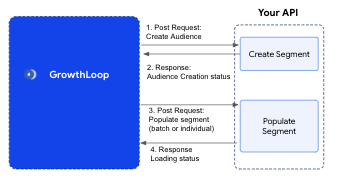
-
Setup
- Authentication: Specify your API's authentication method: This is what users must enter when setting up your platform as a destination within GrowthLoop. Note: this custom destination will only show up for your organization as an option to add.
- API Keys
- OAuth
- Other
- Match Keys What fields can be used by GrowthLoop to match members from your data cloud to users in your custom destination. When users export to your destination they will be able to specify which fields from your connected data cloud they will use to match to these fields in your custom destination.
- Phone
- Name
- Address
- Unique ID: A unique Internal ID generated for your users and stored in your data cloud
- Personalization Fields: Specify if your platform can accept personalization fields to be used in messaging.
- Authentication: Specify your API's authentication method: This is what users must enter when setting up your platform as a destination within GrowthLoop. Note: this custom destination will only show up for your organization as an option to add.
-
Create Audience Endpoint: Specify the endpoint GrowthLoop can use to create an audience in your platform (Some platforms call this a cohort/segment/list. They are all the same thing).
- GrowthLoop will send a
Postrequest to your endpoint including the following parameters:audience_name: This will contain the audience name provided by your team member within GrowthLoop when they are exporting an audience.audience_id: This is the GrowthLoop audience id. You can choose to store this in your system if you would like.
- Your API should send a
Responseincluding if the audience was created successfully.- Expected Response Status Code: We expect
200to indicate that the segment has been created. This will register in GrowthLoop that we have successfully created the audience in your platform. - Expected Response Parameters: GrowthLoop must receive certain parameters we will store on our end.
custom_audience_id: Your response should contain theIDcreated in your system to identify the segment/audience/cohort/list.
- Expected Response Status Code: We expect
- GrowthLoop will send a
-
Load Audience Endpoint: Specify the endpoint GrowthLoop can use to load members to an audience in your platform.
- GrowthLoop will send a
Postrequest to your endpoint including the following parameters:custom_audience_id: This is the ID you provided GrowthLoop when the audience was created in your platform. In this request we are using this ID to tell you which audience we are attempting to load user data to.payload: This is the batches of user data with match keys we will send to your load data endpoint. The expectation is that your API will match these users to your platform profiles and add those users to the audience created in our first step.
{ "schema":"EMAIL_SHA256", "data": [ "<HASHED_DATA>", "<HASHED_DATA>", "<HASHED_DATA>" ] } - Expected Response Parameters:
- Note: the below response parameters are optional and are used in our Activity Tracker to help your team members know if their audience exports are successful and notify them of the failures and what went wrong.
Name custom_audience_id num_received (optional) num_invalid_entries (optional) invalid_entry_samples (optional) - GrowthLoop will send a
Need Customizations?GrowthLoop can customize requests and expected responses for your destination if you are using our Enterprise Plan. Our team of destination architects can connect live with your team to design a request/response protocol specific to your internal API needs.
To setup a Custom API endpoint, contact [email protected]. It takes <2 weeks to get your destination live for your Organization.
A GrowthLoop Solutions Architect will reach out as soon as possible to begin planning the integration of your Custom API destination. Once complete, this destination will be available in your GrowthLoop web app for all your audience exporting needs!
Updated 7 months ago