Insights Hub
Learn how to access your Insights Hub in GrowthLoop
As you start activating your data with GrowthLoop, it becomes very important to visualize performance insights on audiences and journeys in a single location. This allows your teams to see what channels and tactics are working with customers, and improve what they try next time. We built Insights Hub to give you a single location to get insights on audiences across any marketing and sales channel.
To access your Insights Hub, you can navigate to GrowthLoop and on the left hand menu look for it.
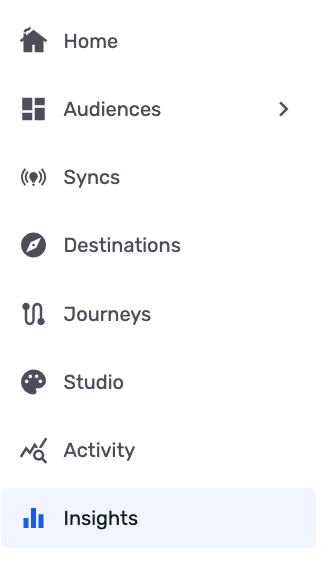
List of Insight Hub Modules
By default, you will see a few Insight Modules automatically unlocked on your account. In order to unlock additional modules, please contact our Support Team ([email protected]).
Here are the available add-ons and what you can expect from them:
- Audience overlap (default) -- Compare membership across audiences and combine high-overlapping audiences.
- Billing (default) -- Gain visibility on your data warehouse costs on storage & compute for running the GrowthLoop platform.
- Paid media measurement -- Visualize your GrowthLoop audience performance across any supported paid media channel in a single location.
- Identity resolution -- If you're leveraging our identity resolution (IR) module, use this add-on to gain visibility into your match configurations, performance comparisons between match configurations and any data quality issues with the IR process
- Attribution -- Gain a better understanding on which touchpoints and events are responsible for user conversions.
- Campaign insights -- Get a detailed analysis of uplift and conversion metrics for any audience.
- Customer 360 -- A one-stop-shop to see all interactions an information for a given customer.
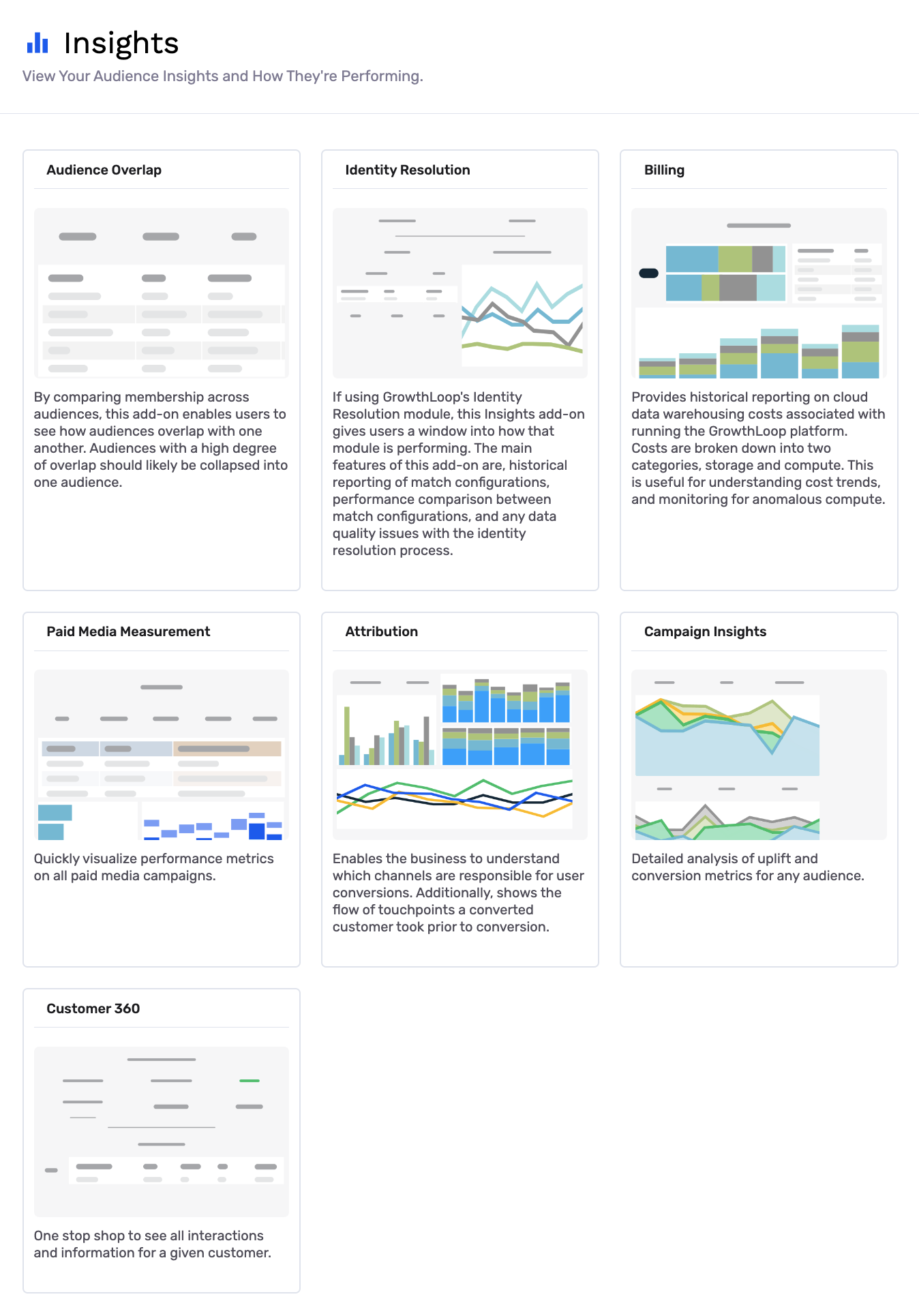
If you have any questions or would like to enable any of these add-ons for your org, please contact [email protected].
Updated 4 months ago